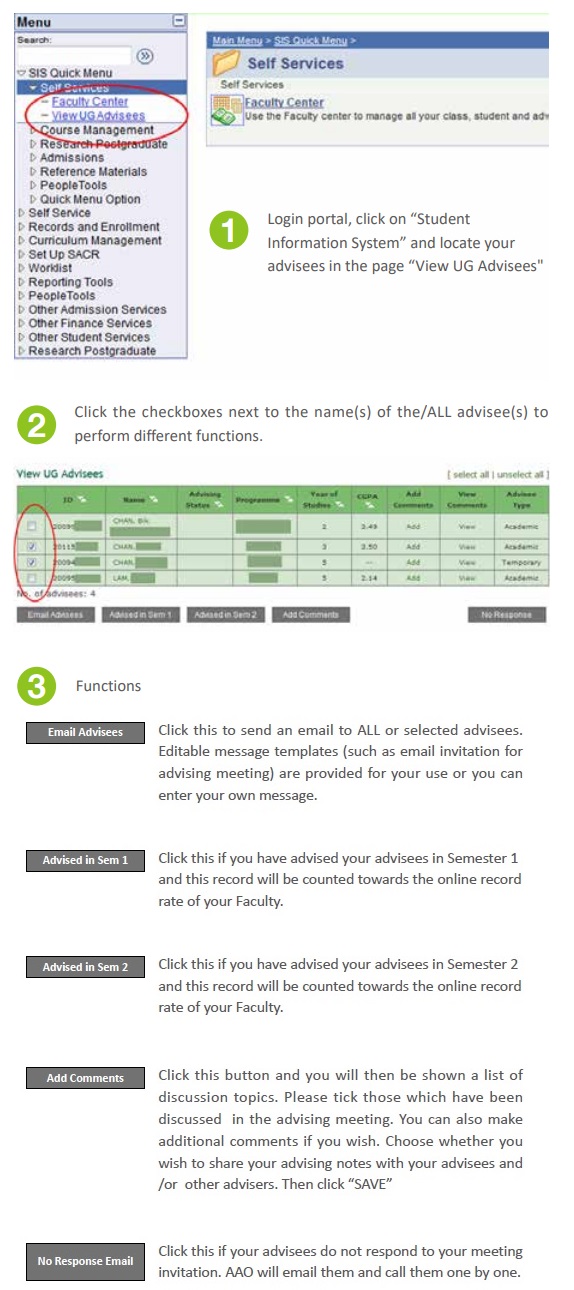After sending the advising email to the students, please login SIS to update your advising status or input advising notes as illustrated below. Please note that access to SIS outside campus may require completion of verification procedures.
If you need any technical assistance on the advising functions in SIS, please contact Mr. Cliff Chow, our IT Manager, at 3917 4682. Happy advising!