(For FSAs from the Faculties of Arts, Education, Engineering, Law, Science, and Social Sciences)
Find Your Advisees
You can view your advisees via the SIS by just a few steps:
- Login to HKU Portal
- On “My Page”, click “Find your adviser” on the right-hand side (see the screen capture here)
- Click “View My Advisees” and locate all advisees assigned to you (see the screens capture below).
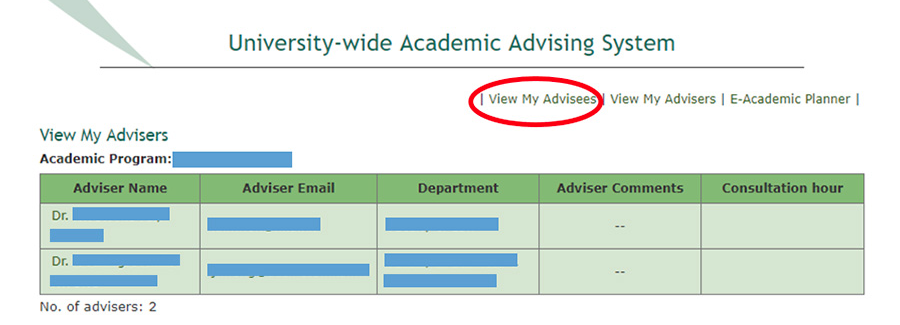
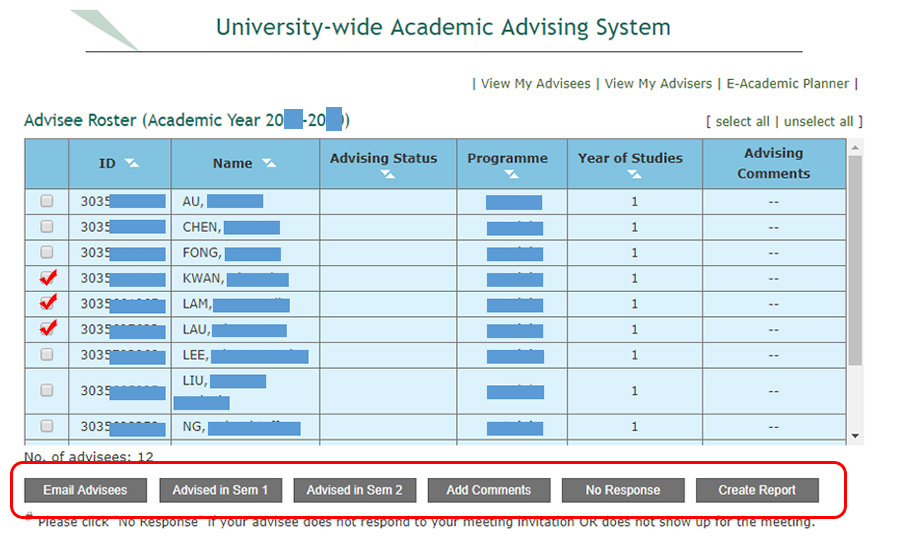
You can use the system to send bulk emails to your advisees, make record, enter brief notes, report “No-response” advisees and submit report to the Faculty.
Click the checkboxes next to your advisees’ names to perform an action.
* Under the Credit Award Scheme for Out-of-classroom Learning Experiences, Faculty Student Advisers (the Faculties of Arts, Education, Law, Science or Social Sciences) or Residential Student Adviser (Halls or the Lap Chee College) can apply for 1 to 2 credit(s) if you met the service hour and other requirements. You may check with your Faculty / Hall Office for more details.




